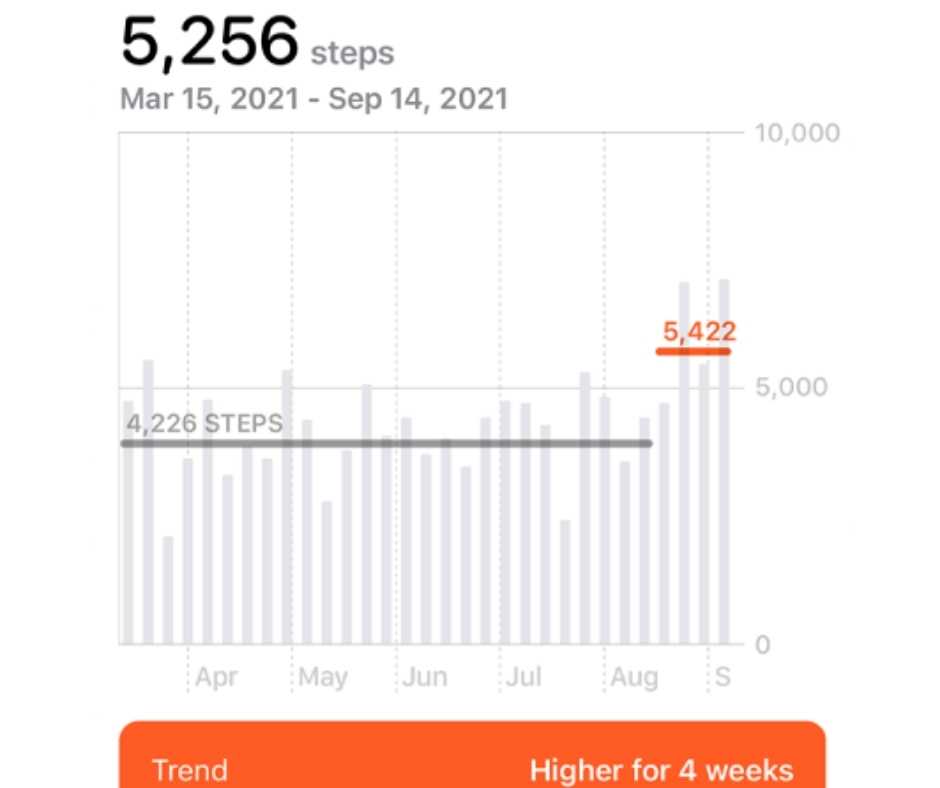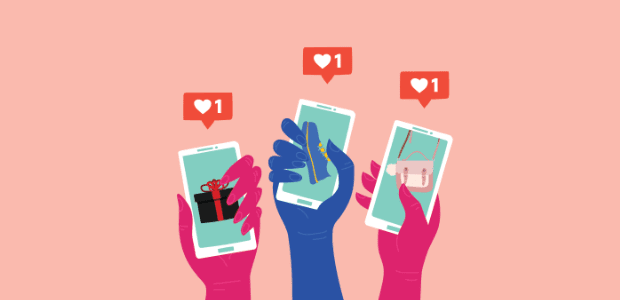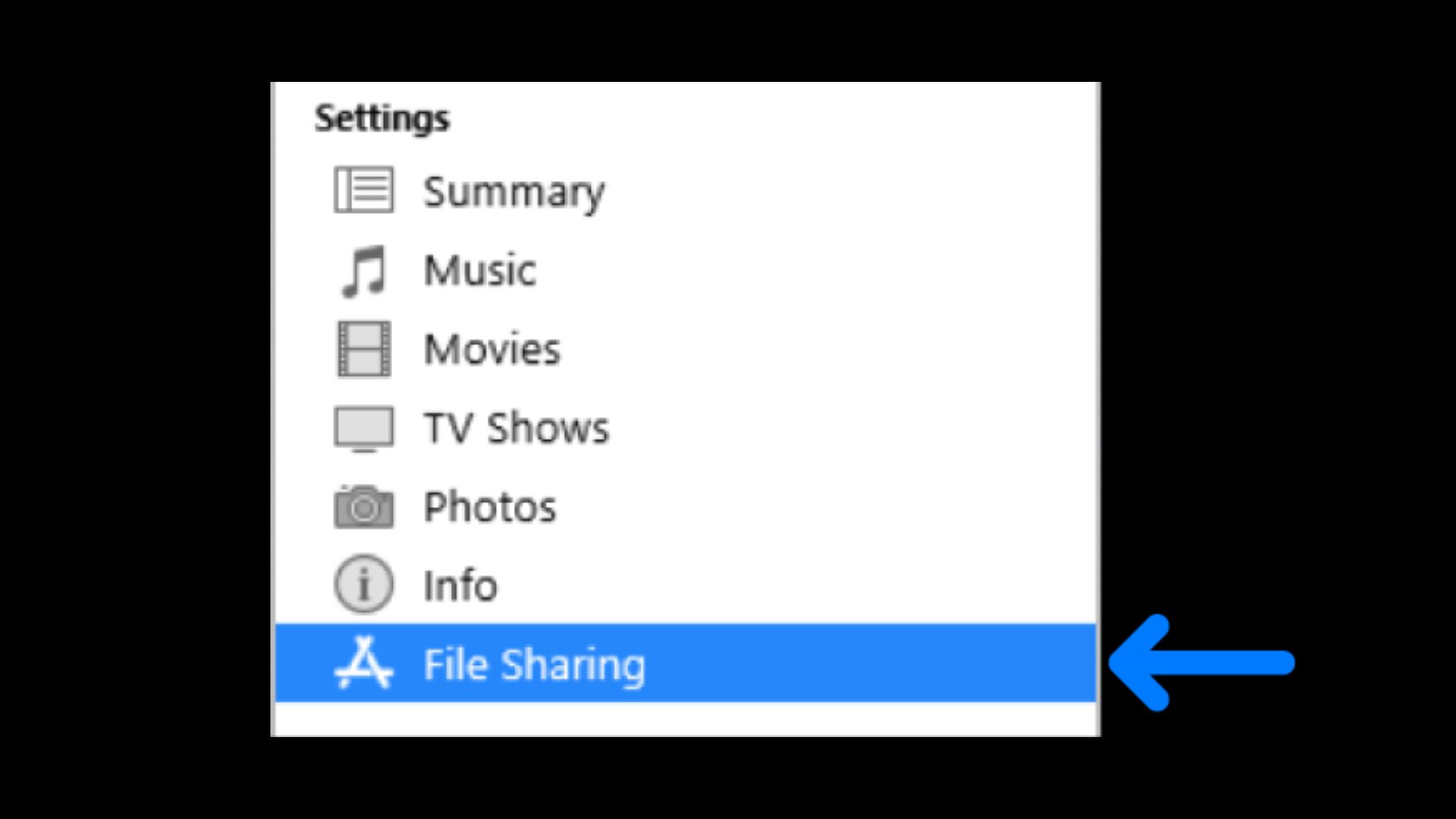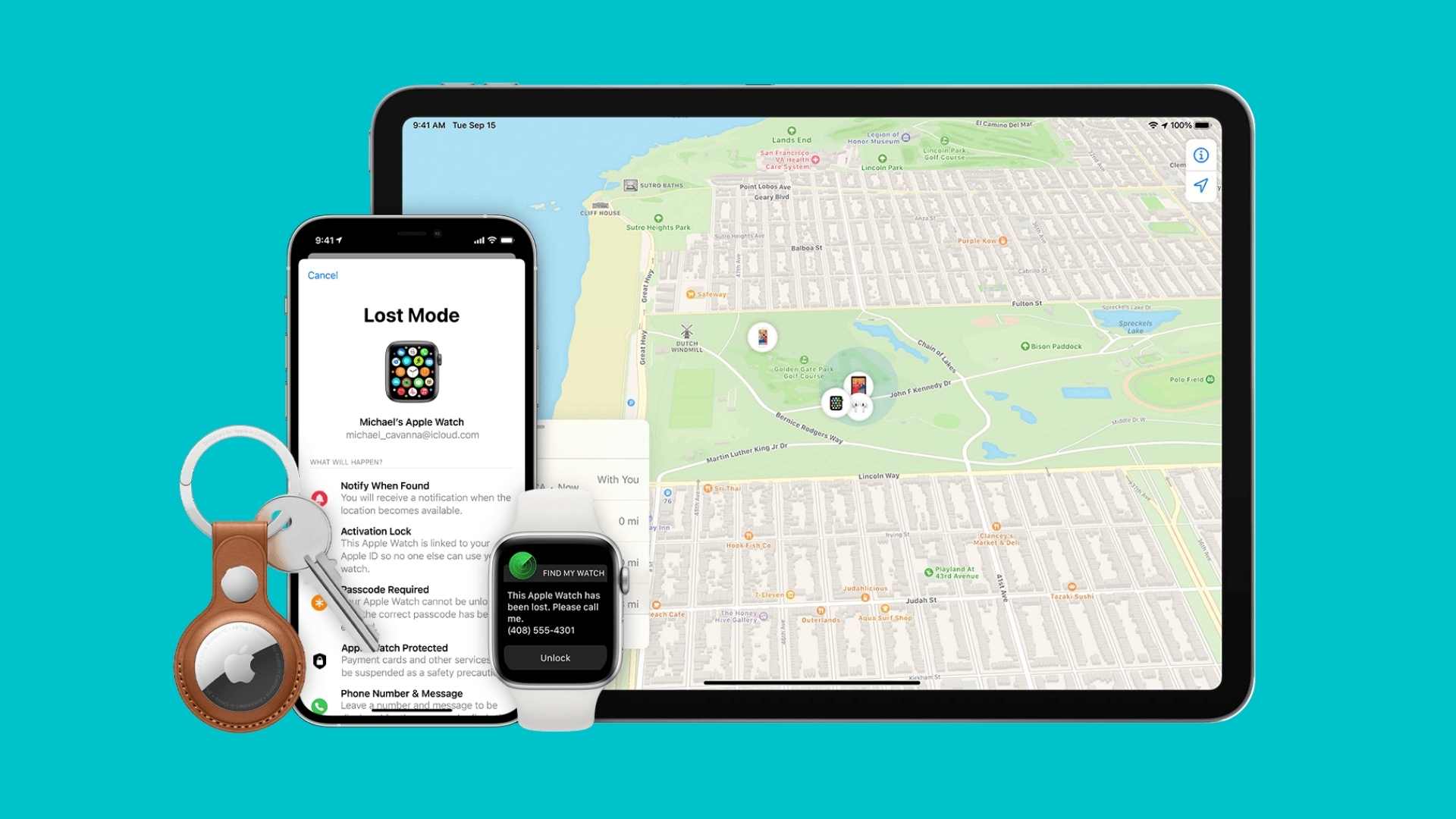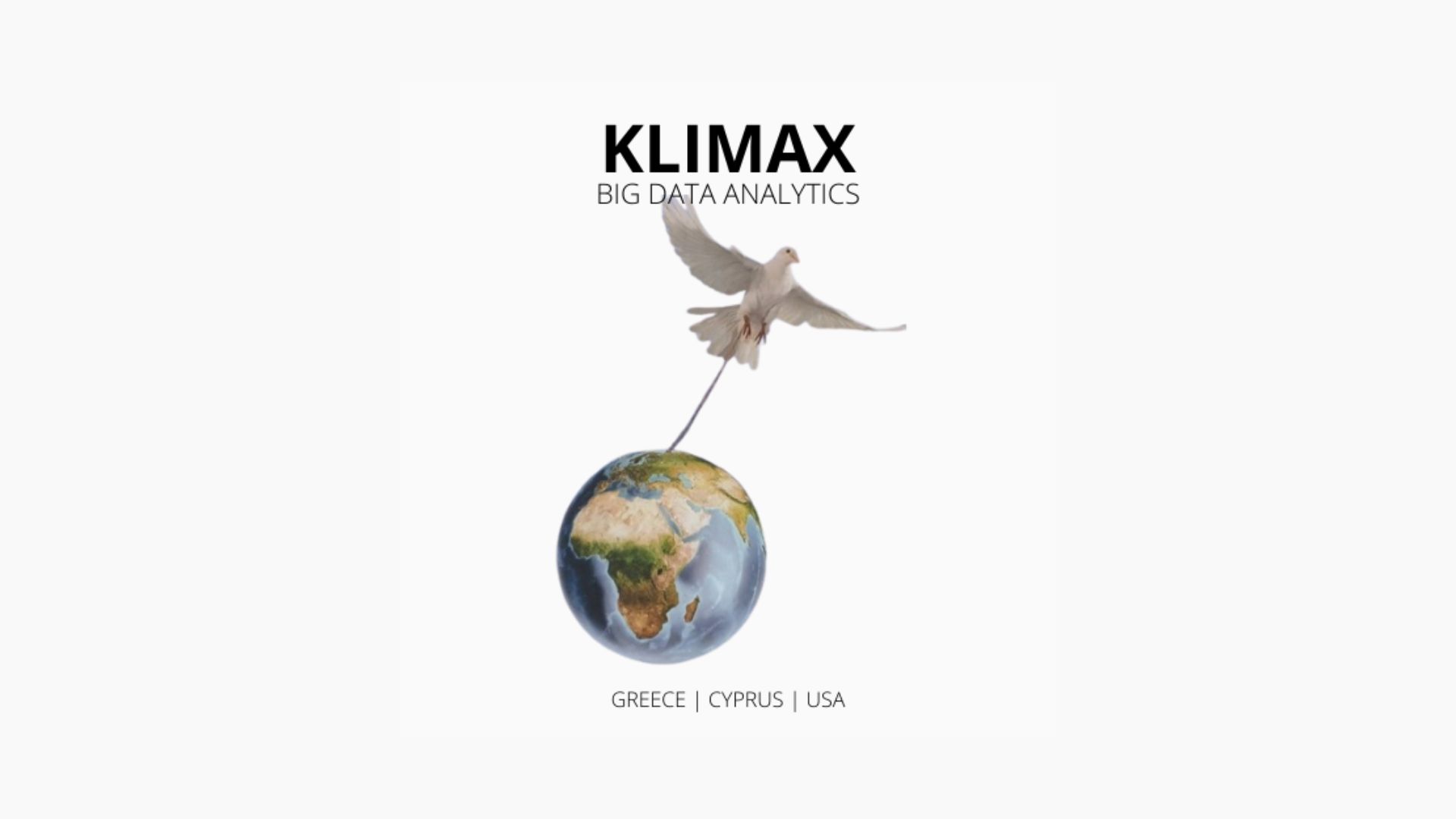Keep track of your health and wellness with iPhone
iPhone can help you view and manage your health information all in one place. Use the Health app to see your daily activity levels and share health information with care providers and loved ones. You can also use features such as cycle tracking and trend analysis to view your health changes over time.
Movement matters
Carry iPhone with you to count your steps, record how many flights of stairs you climb each day, and even monitor your walking steadiness. Open the Health app, then tap Summary to see your steps. Scroll down to set up Walking Steadiness Notifications. Tap Edit to add more activities to the Summary screen, such as Flights Climbed or Walking + Running Distance.
Share health information with those close to you
Sharing your health data with someone you trust can provide support and encouragement when you need it most. With the Health app, you can share health information such as mobility, heart rate data, and health trends with a family member, caregiver, or your healthcare provider. To get started, open the Health app, then tap Sharing at the bottom of the screen.
Track your cycle
Gain insight into your menstrual cycle by tracking symptoms, duration, and other factors. Find out when your period is likely to begin, get prediction notifications when your fertile window is approaching, and view your cycle history. To get started, open the Health app, tap Browse, then tap Cycle Tracking.
See your health trends
The Health app uses your iPhone and, if you have one, your Apple Watch to record data about your health and fitness in different categories, such as steps, resting heart rate, and sleep. Trends lets you see how certain metrics change over time, and you can receive notifications when new trends are detected. In the Health app, tap Summary, then scroll down to Trends.