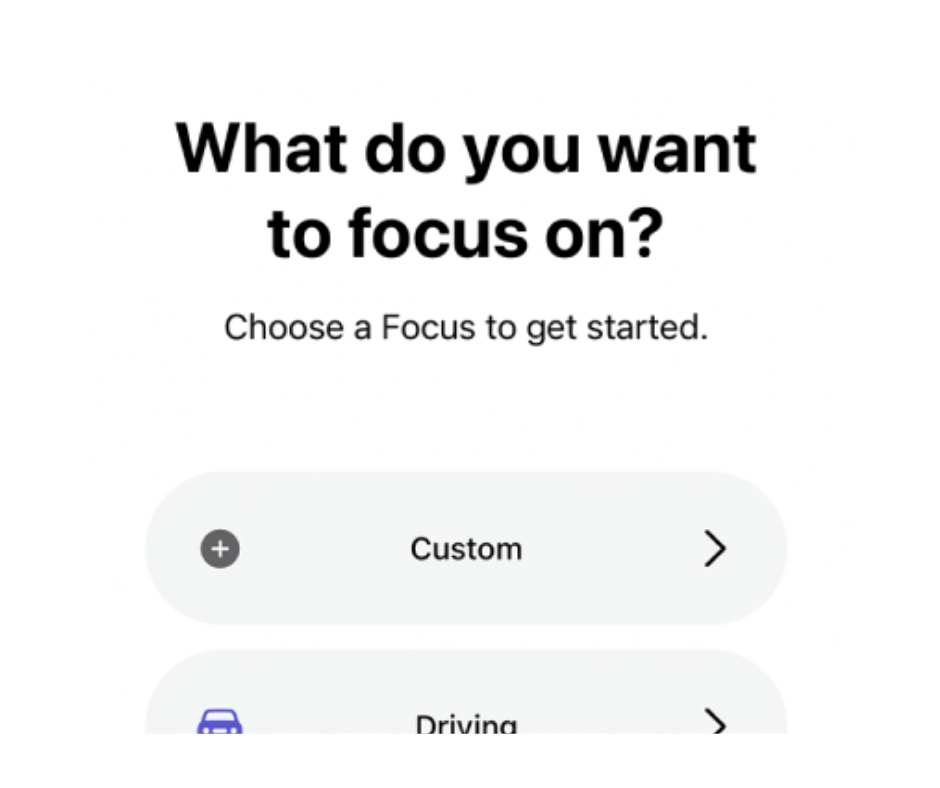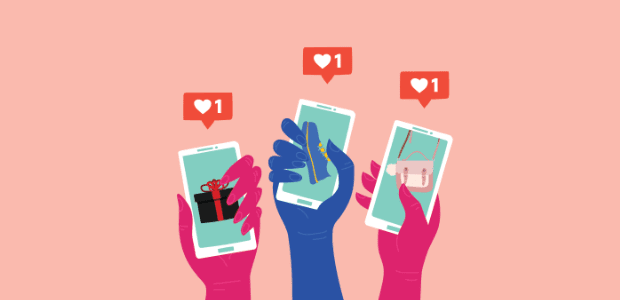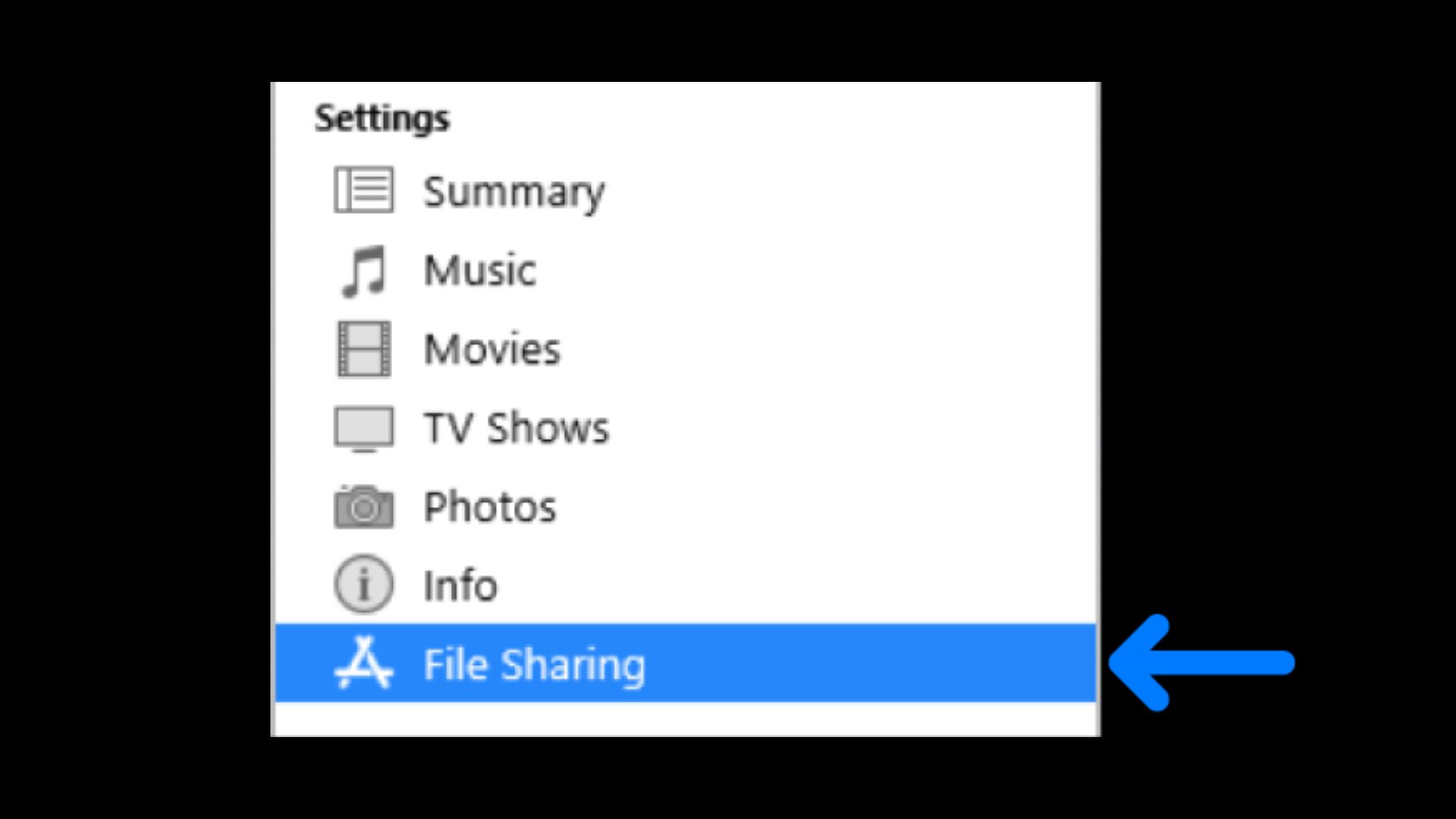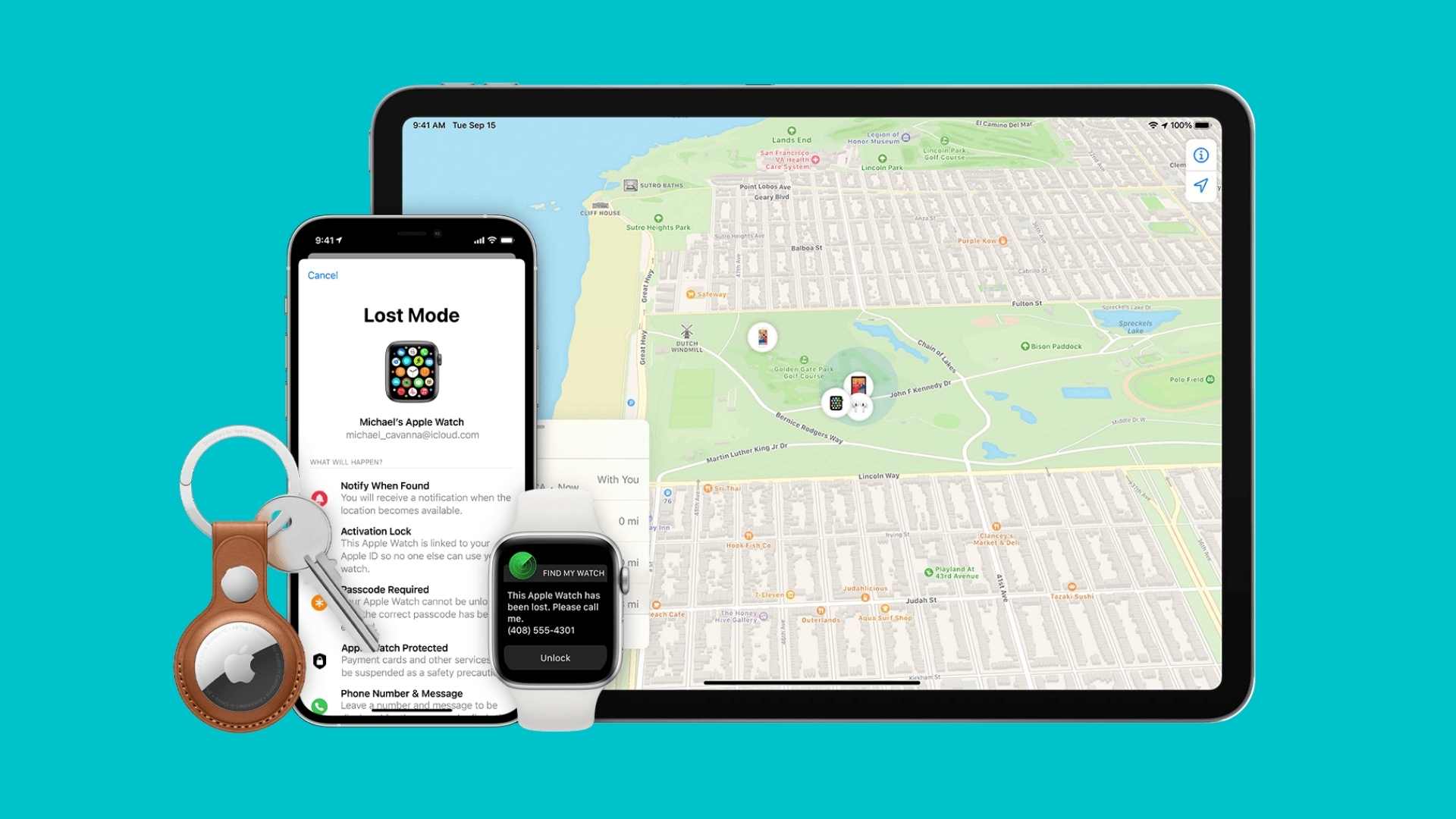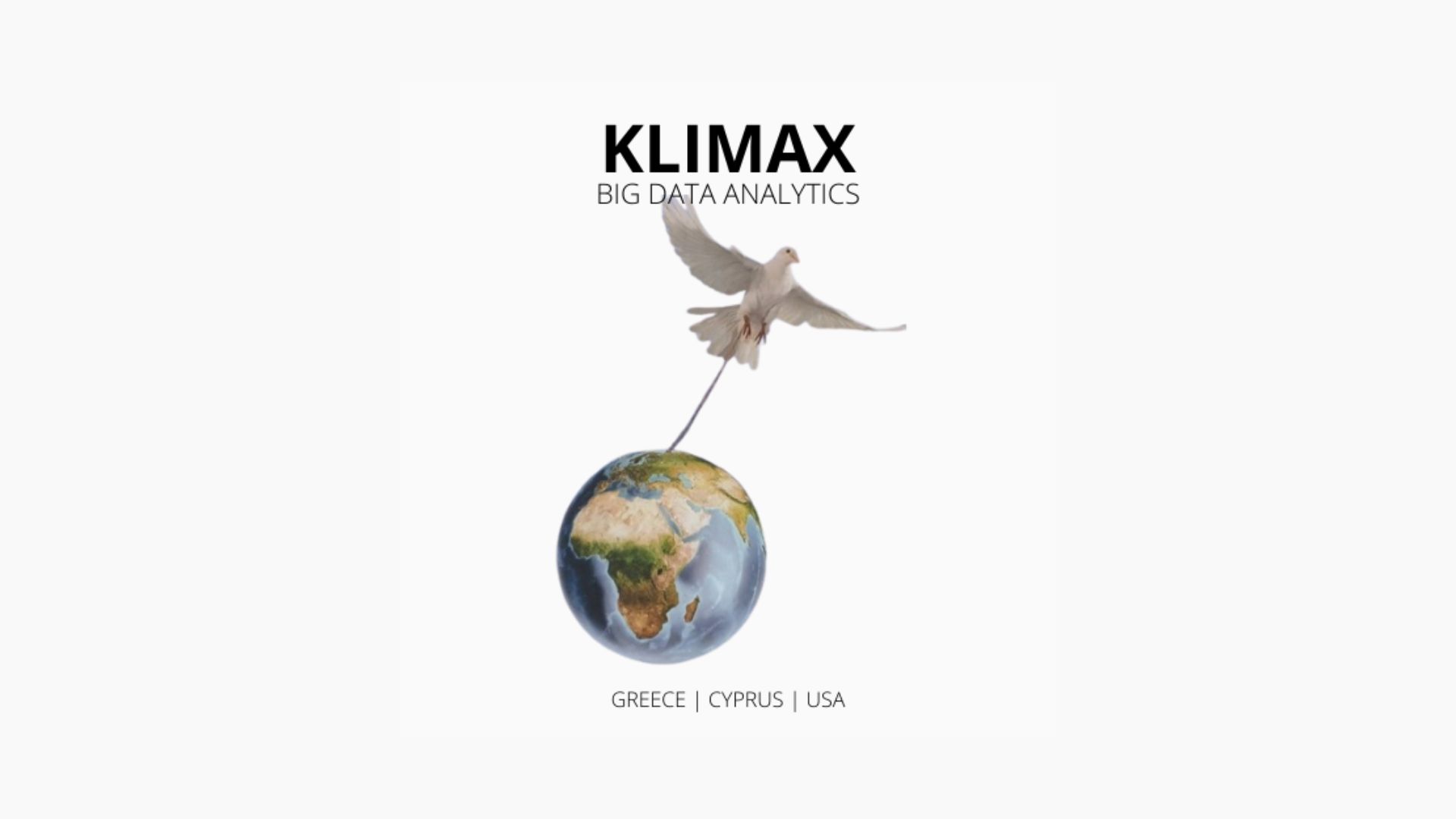Be in the moment
Use your iPhone to help you stay focused on the task at hand. Select a Focus to help you concentrate at specific times, set up app limits in Screen Time, and schedule a notifications summary to minimize disruptions throughout your day.
Choose a Focus
Focus helps you stay in the moment when you need to concentrate or step away from your iPhone. Pick from a list of provided Focus options such as Driving or Reading, or create your own. When you set up a Focus, your status is displayed in the Messages app to let others know your notifications are silenced. To get started, go to Settings > Focus.
Manage screen time
With Screen Time, you can view daily and weekly activity reports that detail how you use your iPhone. See how much time you spend using different apps, and if you want to reduce your screen time, set daily time limits for specific apps or app categories. To set up app limits, go to Settings > Screen Time > App Limits.
Schedule your notifications
Reduce distractions in your day by scheduling your notifications to be delivered as a summary—you choose which notifications to include in the summary and what time you’d like to receive it. Direct messages and time-sensitive notifications are still delivered immediately. Go to Settings > Notifications > Scheduled Summary.