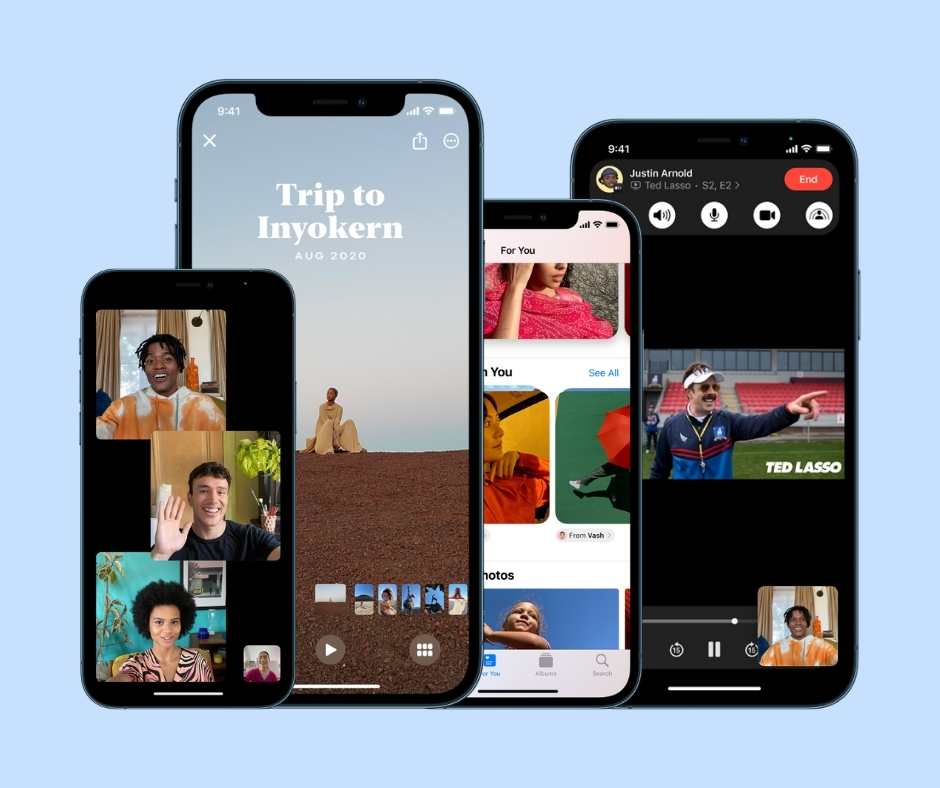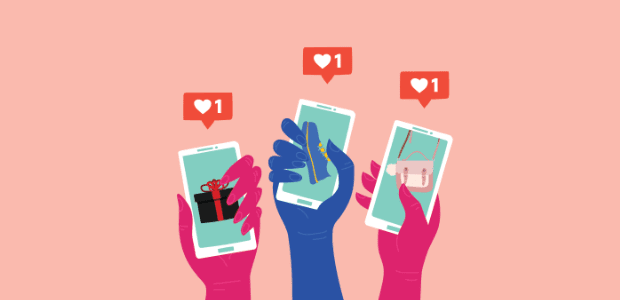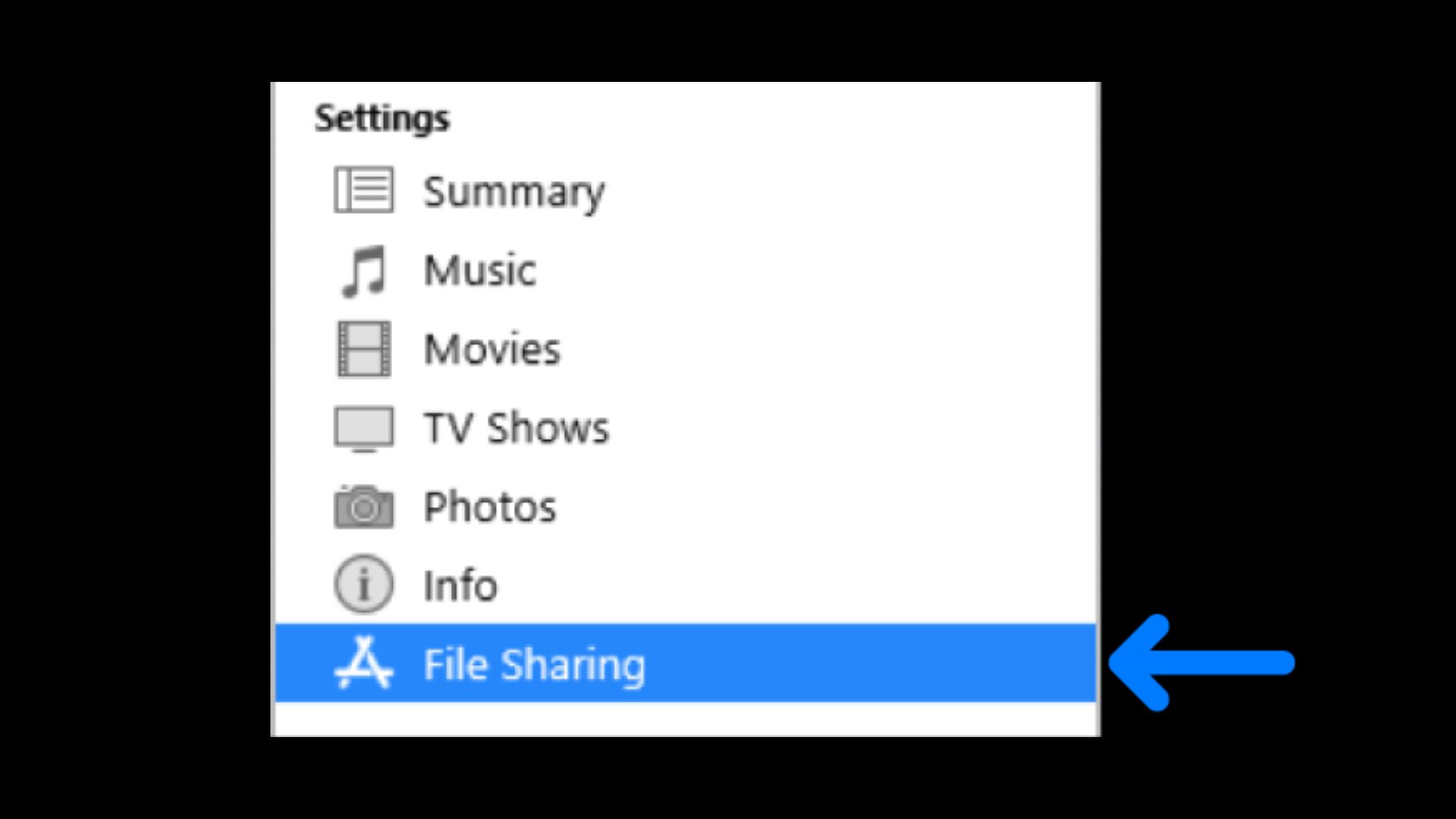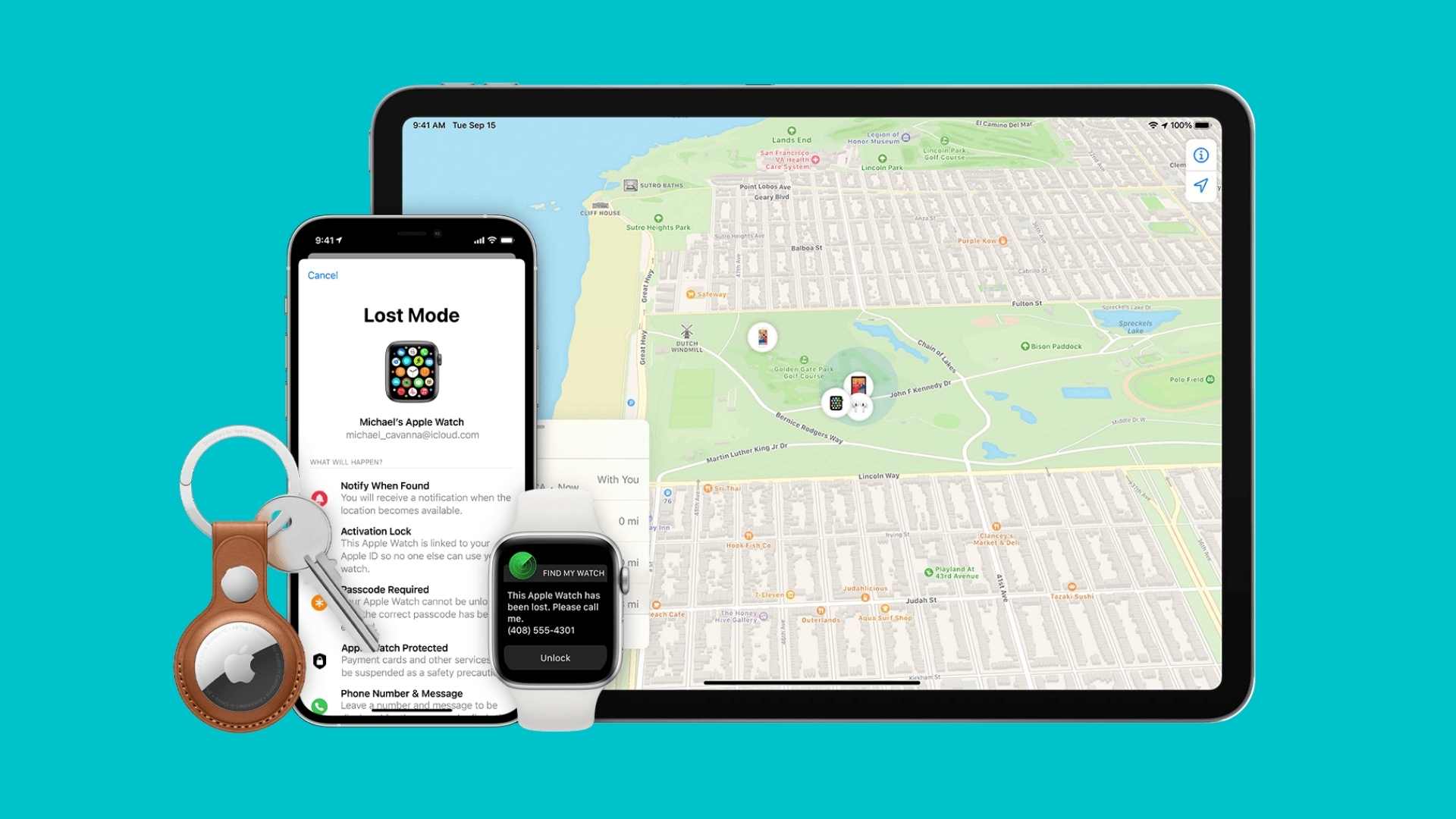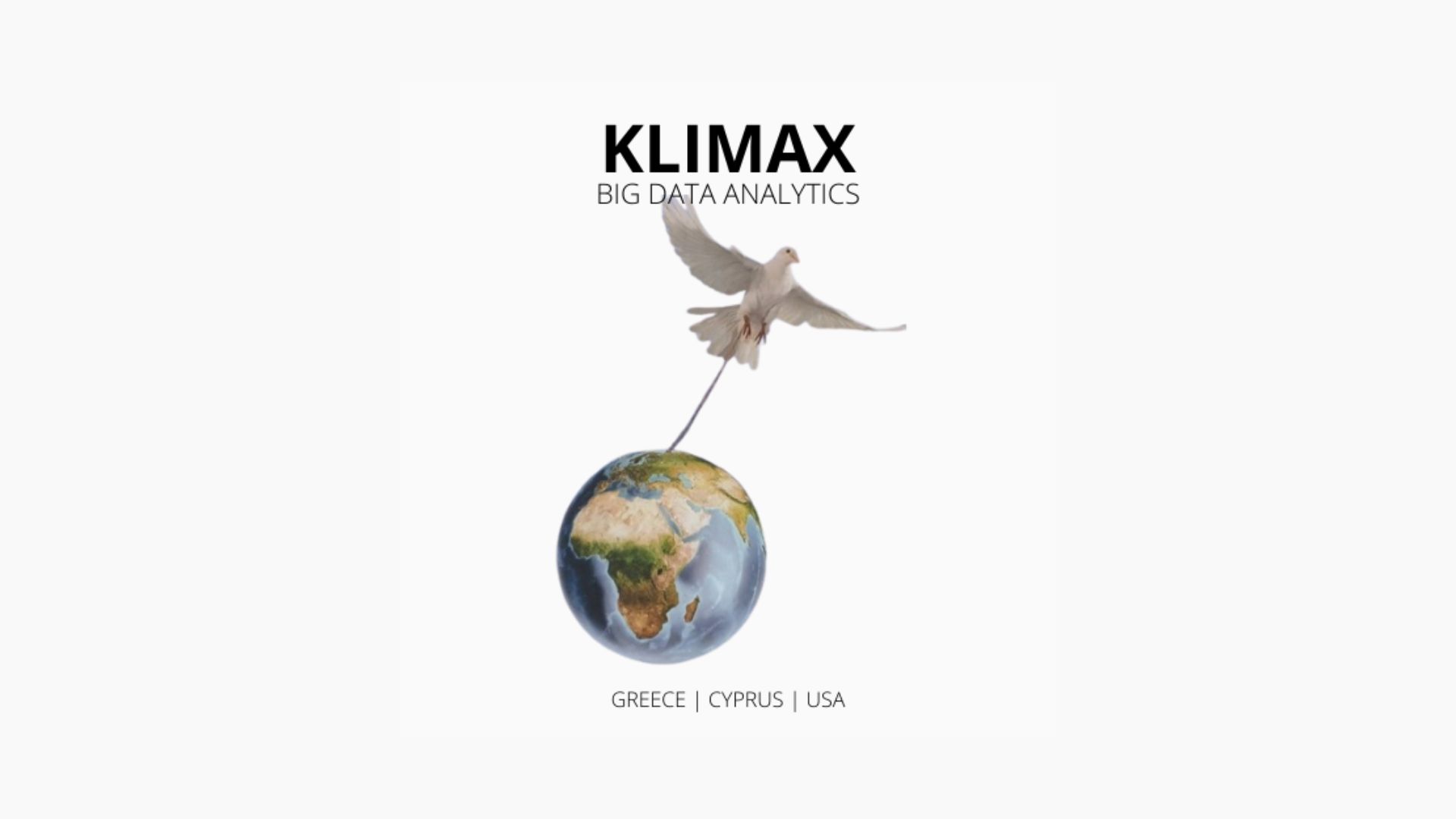Stay connected
Keeping in touch with friends and family has never been more important. With an iPhone, it’s easy to catch up face-to-face, watch TV and listen to music together, find content that friends shared with you, and reminisce over your favorite Memories.
Start a FaceTime call with the whole group
Use Group FaceTime to catch up with friends and family face-to-face. To start a Group FaceTime call, tap + in the FaceTime app, then add contacts. Use grid view to see more people at once and highlight the person who’s speaking. And now, if a contact doesn’t have an Apple device, you can still invite them to the FaceTime call by using a unique web link.
Watch and listen together
With SharePlay in the FaceTime app, you can bring TV shows, movies, and music into your FaceTime calls. Synced playback and shared controls let everyone on the call see and hear the same moments at the same time. And when you listen to music, everyone can add songs to a shared queue. To start SharePlay, open a supported video or music app while on a FaceTime call, then tap Play to share with everyone.
See what’s been shared with you
When a friend shares a song, website, or photo with you in Messages, you can easily find that content in the Shared with You section of the corresponding app like Music, Safari, or Photos. You can also reply to your friend right from that app without going back to Messages.
Share your memories
Revisit favorite experiences with memories, collections of meaningful photos compiled and set to music in the Photos app. To make a memory more personal, choose a suggested song from Apple Music for the soundtrack, or pick a Memory mix to change the look and feel. Then, share with friends and family to relive the memory together. To see your memories, open the Photos app, then tap For You.